Part Two: Media Contacts Databases
In part one of this blog series, we examined media monitoring tools – which deliver you the news you need as a communications and PR professional. Now, we’ll tackle media contacts databases, such as Cision (which gobbled up other household names like Vocus and Gorkana), Meltwater, and Muck Rack.
Think of a media contacts database as a directory of news outlets, journalists, and blogger contact information that updates and grows. Various tools offer different add-ons for list building and distribution, but what services do you really need to reach out to the right contacts?
To help you on the important, often daunting task of vetting different media contacts databases, we’ve outlined three big picture questions to ask.
1. How do you find journalists?
The most common way to search a media contacts database is through a basic directory model, where you can look up a journalist by outlet, city, title, or beat.
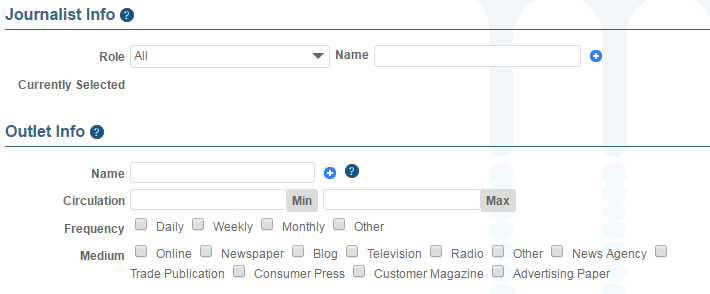
Traditionally, a beat search was thought of as the most focused way for direct to journalist outreach – you want to reach out to people who are already writing on similar topics to your story, right? But we’ve found that beats searches can often be unhelpfully broad or outdated.
One of the first things you learn when using a media contacts database is that journalists move around, and they move around often, especially with newsrooms shrinking across the country and the news industry largely reorganizing. Some tools have found a solution to this trend – enter: the keyword search.
- Definition: Keyword searches allows you to search for journalists based off topics or phrases that they have recently covered. For example, want to pull up journalists that have covered a huge topic, like cybersecurity, but only in the context of Russian-U.S. relations? The keyword search will identify journalists that have mentioned all three topics in a recent article, so your outreach can be as targeted as possible. Full disclosure: we use Meltwater, and love the keyword search they offer in their platform.
- Bonus tip: many tools claim to have keyword search, but few can successfully perform the function. On your sales call, ask the representative to *show you* by demoing live with keywords that would be useful for a current project.

2. What happens if you find an outdated contact?
As mentioned above, it is inevitable that there will come a time when you search for a journalist, add them to a media list, reach out, and receive the dreaded bounceback – or worse, the sinister autoresponse saying they’ve moved jobs without providing new contact information. But when this time comes, fear not – some tools offer a solution.
When asked about outdated contacts, a standard answer from a vendor will be some form of “we’ll work on updating our databases to meet our various clients’ needs, yadda yadda, jargon jargon,” but we, and surely you, want more. Some tools, like the former media contacts powerhouse Vocus, have dedicated media contacts teams that have relationships with outlets and internal mechanisms for routing client found outdated journalist information to teams that will work to update them. Have an outlet that’s important to your org’s work, but the tool doesn’t provide any contact information? Ask your sales representative if there’s a way for the tool to add in outlets.
- Bonus tip: make sure to ask a vendor’s sales representative to click into a journalist’s information on the call. Make sure that the listed email is a personal address, rather than just a standard news@newsoutlet.com email address, which won’t get you very far with pitching.
3. Can you send press releases through the platform?
After you’ve identified journalists and built your media list, how do you get your press release to journalists’ inboxes? If your tool can send releases through its platform, make sure to ask about customization, email masking (who the release lists as the sender, and if you can change this to your personal email address), the process for uploading your own contacts, and how you can track the release once it’s sent. Valuable post-release analytics include open rates, bounces, and click-throughs, so you can tailor your follow-up accordingly.
- Bonus tip: it’s important that your releases reach journalists, no matter what email client they use. Ask about sending releases to Gmail and Outlook, and how they whitelist senders.
If a tool doesn’t offer outreach, make sure to ask about exporting media lists, and if you can see an example of a downloaded list.
- Bonus tip: if a vendor mentions “points” (looking at you, Cision) this means that you can, and likely will, run out of either the number of contacts you can add to a media list, or the number of releases you can send. If your organization does not focus on outreach, this might not be a problem for you, but we’ve found that a point system can limit the potential of an organization’s media outreach strategy and their ability to deal proactively with unexpected challenges or opportunities.
As with media monitoring tools, selecting your organization’s vendor is all about fit, so make sure to examine several vendors and options, read reviews, and keep an open – but critical – mind about the selection process.
Have questions about how we vetted our media contacts tool? Shoot me an email.