The gay hookup app Grindr reported a surge in use surrounding the Republican National Convention in Cleveland in 2016. So, the Human Rights Campaign (HRC) hilariously and smartly trolled the Conservative Political Action Conference on Grindr in February 2017. How? They ran a keenly worded, location-based advertisement that specifically targeted Oxon Hill, Maryland (near Washington, D.C.), which is where the conference took place.

This astute use of geo-specific and location-based advertising stands as a valuable lesson to organizations who want to get their message out around an event. Here’s what your nonprofit should look at when considering exploring this type of advertising.
1. Tackle the Search Engine Results Page (SERP) with Local Optimization
If you don’t already have a Google My Business account, sign up for one. Now. Why? One, it is completely free. Two, creating one of these accounts helps with organic rankings and will allow for the use of location extensions in your paid ads on Google AdWords. It will also allow you to curate actual reviews from past customers and even the Better Business Bureau, which adds validity to your listings.

Once you have your account set up (and make sure you take the time to add all the information for: additional locations, phone number, website, hours [including special hours], and – if you have them – photos), you can add location extensions to your AdWords ads. How? One, navigate to the “Ad Extensions” tab in the AdWords user interface. Two, select “Location Extensions.” (Note: If this is your first time to add a location to your ads, you will be prompted to sync your Google My Business account.)
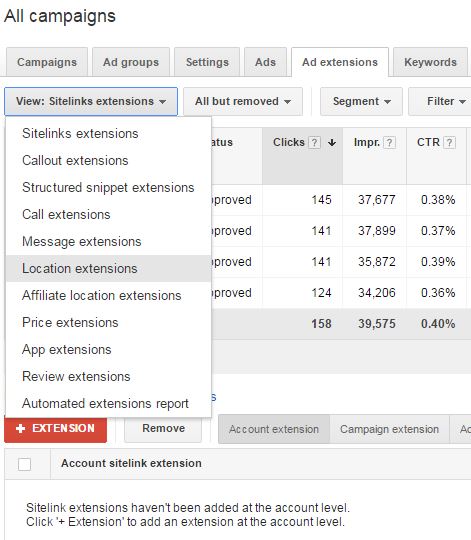
2. What Can the Local Search Ad Format Actually Do for You?
Google AdWords has been offering consumers local search options since 2011, but a lot of business are still afraid to dip their toes into these surprisingly powerful waters. So, we rode the waves for you:
Click to Call: These ads are designed for smartphones and easily drive millions of calls per week to hundreds of thousands of businesses around the world. These have a history of being very effective in generating leads for businesses of all sizes, across many verticals. How does it work? Simple. It makes it to where consumers, when searching on Google on their smartphones, can click the “call” icon and/or your phone number and instantly call you.

Hyperlocal search ads: These ads contain useful local information such as phone numbers, driving directions, a number to click and call a business directly, and can even show people how far they are from specific business locations. If you need your target audiences to know that you’re just around the corner, this is definitely the tool for you.

Proximity as a factor in mobile search ads ranking: The distance between a person and an advertiser’s business location is a factor in mobile search ads ranking. This means an ad for a business with a physical location close to a consumer will most likely perform better in AdWords. This will drive more mobile traffic to the business, and at a lower cost. (Note: This feature is effective only when consumers opt in to share their device location for mobile searches.)
3. Creating Effective Local Ads
Unfortunately, there’s no formula or science to creating an effective Local Search Ad in Google AdWords. This means you will have to experiment.
Google offers a rather intuitive interface called “bid adjustments,” which lets you explore local ads. Unlike its predecessor – Enhanced Campaigns – you will not have to set up a separate campaign for every geo-specific bid strategy you want to deploy. So, give it a whirl, and let AdWords work for you. (Note: Bid adjustments are not the only geo-strategy available, but for most pay-per-click accounts, it stands as a great time-saver.)
4. Another Thing to Consider
Consumers who live in big cities may exhibit behavior that meaningfully departs from the rest of the county and/or state. Take this into account if it affects your target audiences, and try managing a combination of cities, metros, and states that may be important to your organization’s needs and goals.
5. Know When to Quit
After a lengthy period of time, consider purging pieces of your geo-bidding ad strategy that are not helping you and your organization achieve your goals. For example, if a state or metro area you are specifically targeting is no longer more effective than a larger/broader entity, like the United States as a whole, then you’re probably better off no longer managing that geo-specific segment separately.
If you no longer want to manage any geo-specified segment separately, you must “remove” it. (Note: This is not the same as excluding it.) The now “unmanaged” segment or segments will pool in with your larger catch-all (e.g., “United States”) and should make your management simpler without you seeing any losses in performance.
